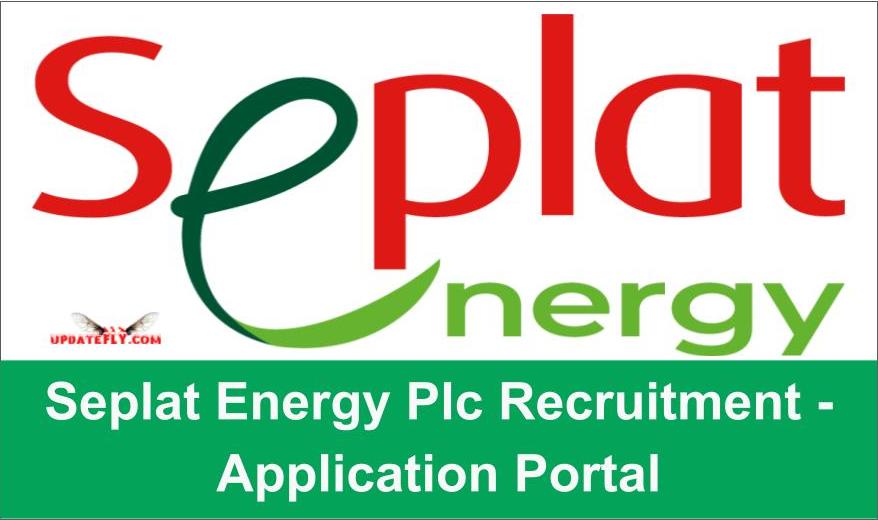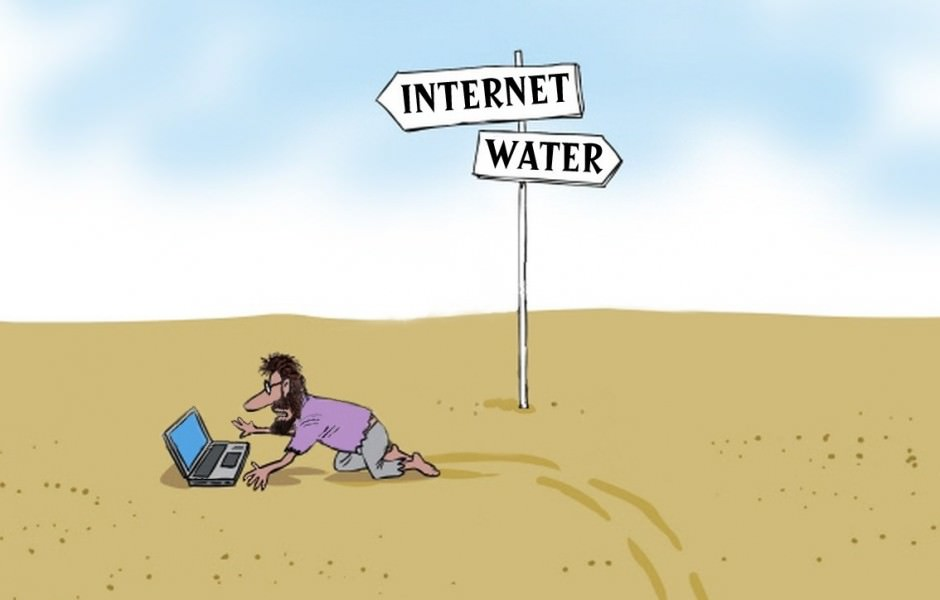Jamb Result 2025: How to Check Your Monday, Tuesday, Wednesday, Thursday, Friday, and Saturday Jamb Result
Have you checked your Jamb Result 2025? If you haven’t, this is how to check your Monday, Tuesday, Wednesday, Thursday, Friday, and Saturday Jamb Result and print your result slip. Also, feel free to share your score with us.
Read: Federal Polytechnic Offa (FPO) Requirements for Admission
Check Jamb 2025 Result
The Joint Admissions and Matriculation Board (JAMB) have released steps to guide candidates to successfully check the 2019 Unified Tertiary Matriculation Examination (UTME) and also print their JAMB result slip.
How to Check JAMB Result 2025
There are two methods you can follow to check your 2019 jamb result and these include;
Read: When is Change of Institution Form Closing?
-
The first-time jamb result checker:
this method is for checking your jamb result just after the result is released. To check your result using this process, you will have to visit the jamb official website on jamb.org.ng and locate check jamb result just beneath the UTME registration option after the check mock result option.
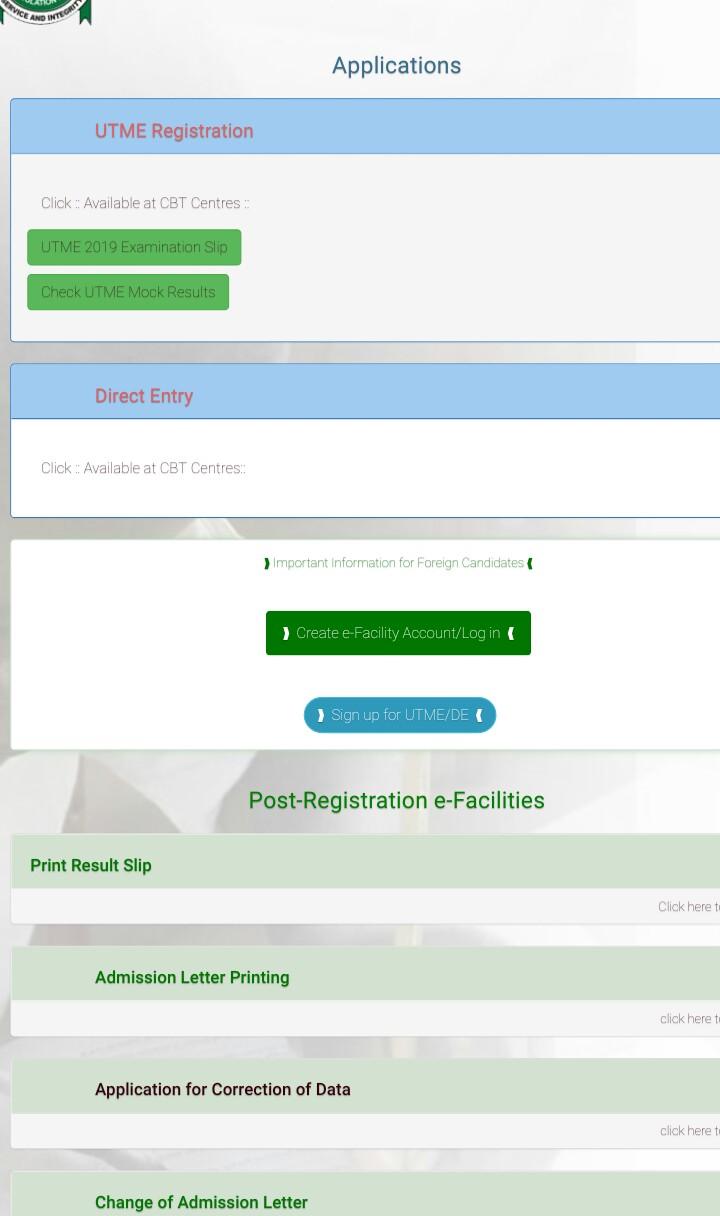
From the image above, you can see that the option is yet to appear. This is because the result is not yet out as at the time of this post.
-
The Post Registration or Login Method:
This method can be used by anybody who has ever sat for Jamb to check their Jamb result irrespective of the year. To use this method, follow these simple steps;
Watch this video if you don’t have time to read the post.
Step 1:
Visit the jamb official website site on jamb.org.ng
Read: Top 6 Best Ways to Read and Understand
Step 2:
Click on Create e-facility account/ login. You will be redirected to a new page to enter your Jamb username and password (this is your registered email address followed by your Jamb password). You can also create a new account if you don’t have the above information but this will require filling in the information from scratch so I will advise you to consult the cafe or jamb registration center where you did the initial registration or reset your password if you know your email address.
Step 3:
After a successful login, locate the check result option at the top left of your jamb dashboard.
Read: Federal Polytechnic ilaro Requirements for Admission
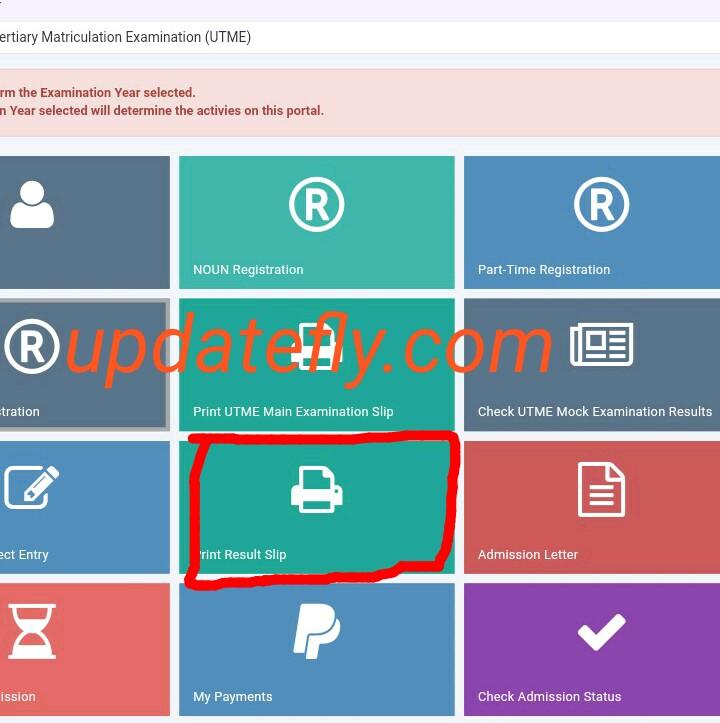
Step 3:
A remote pin will be generated for you to complete the payment of #1,000. Click on the make payment if you wish to pay online using your ATM card or print the payment slip and take it to the bank to complete your payment.
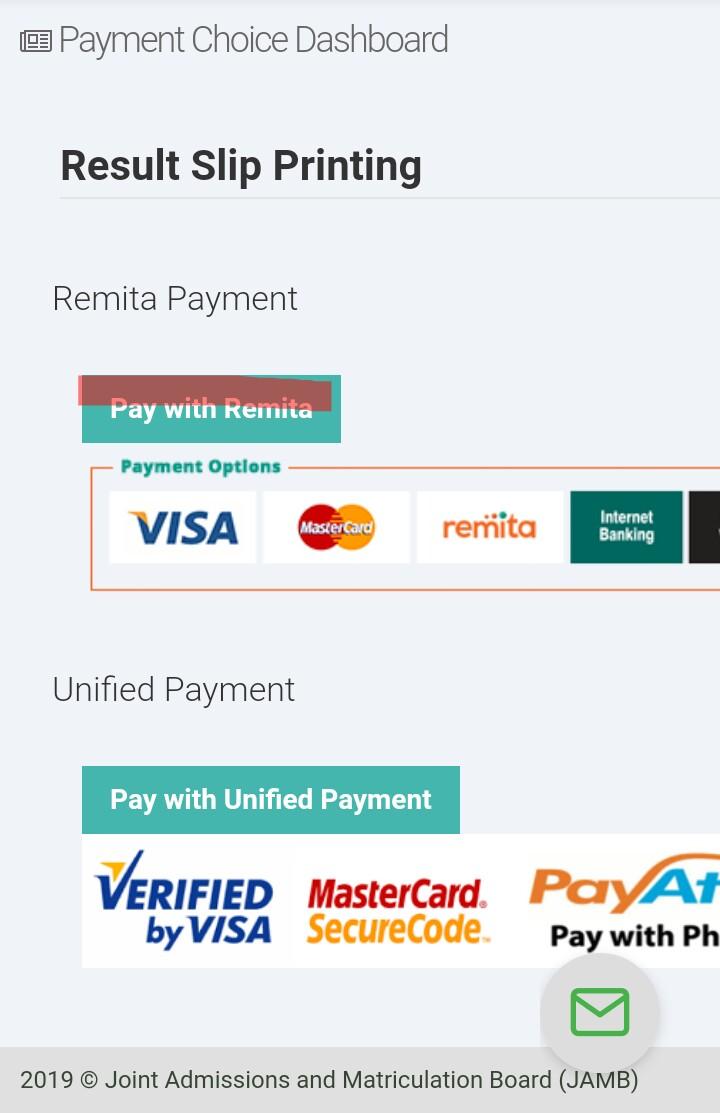
Step 4:
Return to the portal to the jamb portal, click on the print result, and provide your jamb registration number(check your jamb slip for this) to print your jamb result slip.
If you followed all the outlined steps, then you can successfully check your jamb result.
Note: the result printed using the last method is called the original jamb result and you are to provide this during your screening in any university or polytechnic. So I do advise you to print coloured version and also save it on your phone or email as PDF so you don’t pay #1,000 again when you need it.
Read: How to Score 250 and Above in Jamb
Do you have questions or contributions? please use the comment section below.
Thank you for reading this post, sharing is caring, please do share this post with your friends, and don’t forget to like us on Facebook, Twitter, Instagram, and other social network channels for regular updates