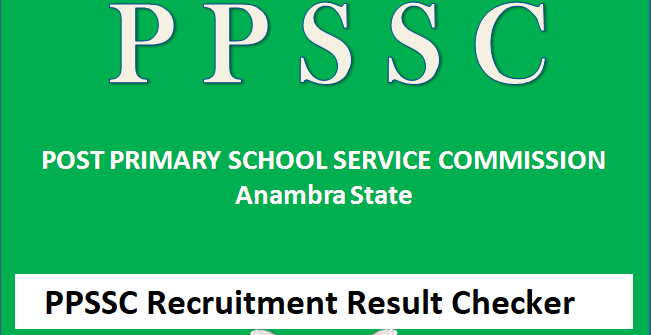result.neco.gov.ng: Basic Education Certificate Examination 2019
Did you seat for BECE 2019? Are you looking for how to check your BECE Result? Would you like us to guide you on how to check your BECE result 2019? Here is a step by step guide on Basic Education Certificate Examination 2019 to help you with all the above mentioned and much more.
Read: Nigeria Army University Biu CutOff Mark 2019/2020
Basic Education Certificate Examination
Basic Education Certificate Examination(BECE) is the examination which quality’s students for admission into senior secondary school or vocational schools in Nigeria and Ghana. The examination is written in the third year of junior secondary school(JSS) education. In Nigeria, the examination is administered by the state ministry of education in 36 states of the federation under the supervision of the National Examinations Council (NECO). While in Ghana, the Ghana Education Service under the Ministry of Education conducts the examination.
Although this certificate is one of the most disregarded certificates in Nigeria in terms of work and other related areas of live, it is required to gain admission into the senior secondary school (SSS) especially within the government owned schools.
Read: Ojireh Prime Card, what it is and How to Make Money
How to Register for BECE
All qualified students or candidates are usually required to register with their school and the school in turn completes the registration online via the neco examination portal.
Read: OSOPADEC Bursary and Scholarship 2019 – Apply Now
How to Check BECE Result 2019
To check your Basic Education Certificate Examination 2019, you are required to follow these steps.
- Step 1: Visit the neco result portal at result.neco.gov.ng
- Step 2: Select the examination year, select the examination type(BECE), Enter your pin(token)
- Enter your registration number
- Click on check result to get your result slip and print after that.
How to Buy Basic Education Certificate Examination Token/Pin
If you wish to check your result but don’t have a pin, follow this steps;
- Visit https://result.neco.gov.ng/register
- Create a free account and login afterwards.
- Click on the purchase token link which is under the check result option(step 5 above)
- Fill the required information, and click on the pay now.
- You will be redirected to remita platform to make your payment using your ATM card to complete your payment.
- Print your Token for future use and then copy the pin and enter it in(step 2) above.
Now that you have successfully completed your result check, check if you made all credits. If you have an F in any subject, you will be required to meet your principal to register that subject.
Is there anything I skipped in this tutorial? Please do well to point it out using the comment section and it will be taken care of.
Thank you for reading this post, sharing is caring, please do share this post with your friends and don’t forget to like us on Facebook, Twitter, Instagram and other social network channels for regular update.